

Текстовое поле (TextBox) - Изменение высоты и ширины полей в зависимости от содержимого
По материалам: http://www.cyberforum.ru/ms-access/thread1607172.html
Основание: https://social.msdn.microsoft.com/Forums/en-US/2727e4a4-57a3-4e4d-a20a-314464579ad3/how-to-calculate-the-width-of-a-access-form-textbox-pending-on-font-and-length-of-characters-string?forum=isvvba
Код из примера:
Private Sub Form_Current()
Dim s$
s = "One," & vbNewLine & "Two," & vbNewLine & "Three," & vbNewLine & "Four, Five:" & vbNewLine & "Bunny went for a walk."
Me!txt = s
Me!imja = "Имя ... (Допишите сами!)"
s = "One, Two, Three, Four, Five:" & vbNewLine & "Bunny went for a walk."
Me!fam = s
s = "One, Two, Three, Four, Five: " & "Bunny went for a walk."
Me!otch = s
Me!txt.SetFocus
txt_Change
Me!fam.SetFocus
fam_Change
Me!imja.SetFocus
imja_Change
Me!otch.SetFocus
otch_Change
End Sub
Private Sub fam_Change()
AutoFitControl Me!fam
End Sub
Private Sub imja_Change()
AutoFitControl Me!imja
End Sub
Private Sub otch_Change()
AutoFitControl Me!otch
End Sub
Private Sub txt_Change()
AutoFitControl Me!txt
End Sub
Модуль:
' ------------------------------------------------------ ' Name: modAutoFitControl ' Kind: Module ' Purpose: Изменение высоты и ширины полей в зависимости от содержимого ' Author: es ' Date: 23.06.2019 ' ------------------------------------------------------ Option Compare Database Option Explicit Private Const iHeightOneStr% = 270 'высота одной строки Public Function GetTextLength(pCtrl As Control, ByVal str As String, _ Optional ByVal Height As Boolean = False) Dim lx As Long, ly As Long ' Initialize WizHook WizHook.Key = 51488399 ' Populate the variables lx and ly with the width and height of the ' string in twips, according to the font settings of the control WizHook.TwipsFromFont pCtrl.FontName, pCtrl.FontSize, pCtrl.FontWeight, _ pCtrl.FontItalic, pCtrl.FontUnderline, 0, _ str, 0, lx, ly If Not Height Then GetTextLength = lx Else GetTextLength = ly End If 'Debug.Print "Ширина в твипах: " & lx 'Debug.Print "Высота в твипах: " & ly End Function Public Sub AutoFitControl(ctl As Control) Dim iRet% Dim lngWidth As Long Dim s$ s = LongestTextInStr(ctl.Text) iRet = TotalInStr(ctl.Text, vbCrLf) + 1 'кол-во переводов строки lngWidth = GetTextLength(ctl, s) ctl.Width = lngWidth + 140 If iRet > 0 Then ctl.Height = iRet * iHeightOneStr + 20 End If End Sub Public Function TotalInStr(sStringWhere As String, sStringWhat As String) As Integer 'Кол-во вхождений одной строки внутри другой Dim TestPos% On Error GoTo TotalInStr_Error TestPos = 1 Do While InStr(TestPos, sStringWhere, sStringWhat) > 0 TotalInStr = TotalInStr + 1 TestPos = InStr(TestPos, sStringWhere, sStringWhat) + Len(sStringWhat) Loop On Error GoTo 0 Exit Function TotalInStr_Error: TotalInStr = 0 MsgBox "Error " & Err.Number & " (" & Err.Description & ") in procedure TotalInStr, line " & Erl & "." End Function Public Function LongestTextInStr(sStringWhere As String) As String 'самый длинный текст абзаца (между переводами строк) Dim i%, iLen%, iLenMax%, s$ Dim vArr As Variant On Error GoTo LongestTextInStr_Error vArr = Split(sStringWhere, vbCrLf) For i = LBound(vArr) To UBound(vArr) 'Debug.Print vArr(i) s = vArr(i) & "" iLen = Len(s) If iLen > iLenMax Then iLenMax = iLen LongestTextInStr = s End If Next i On Error GoTo 0 Exit Function LongestTextInStr_Error: MsgBox "Error " & Err.Number & " (" & Err.Description & ") in procedure LongestTextInStr, line " & Erl & "." End Function
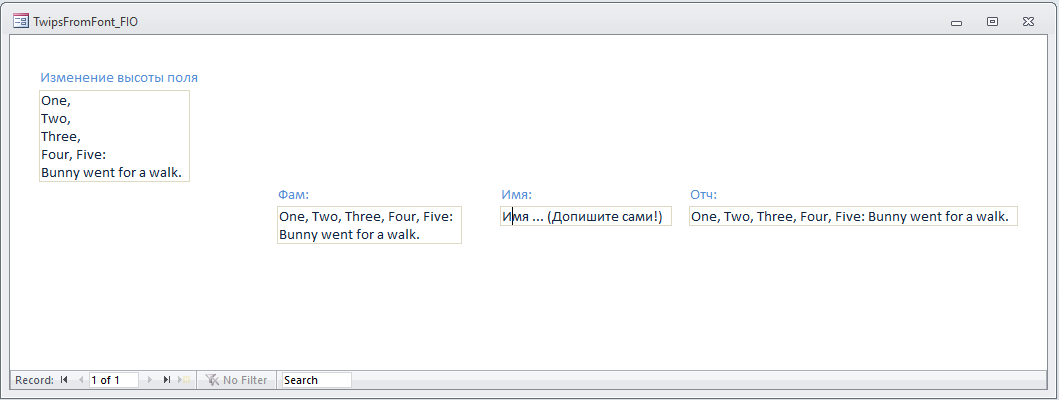
MSA-2003 ( 31 kB) Пример

